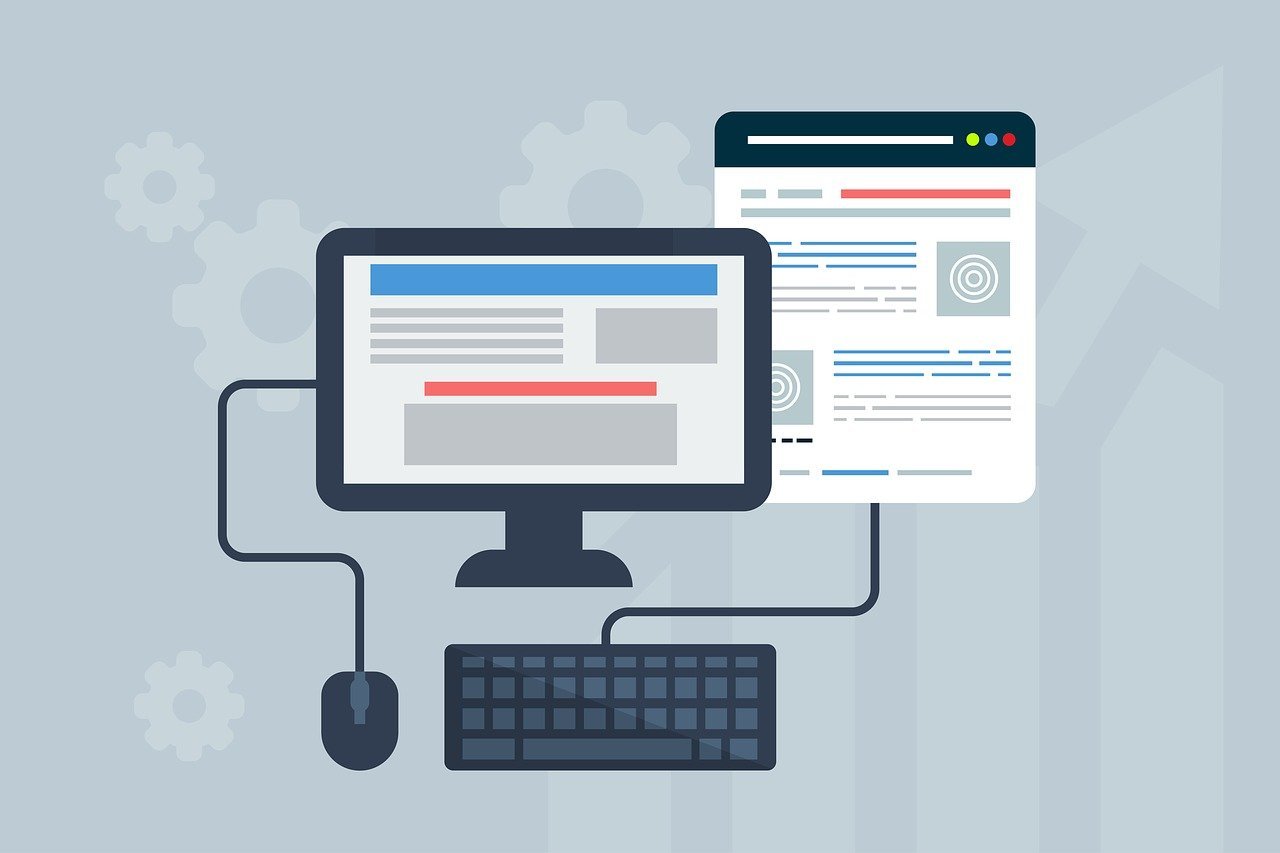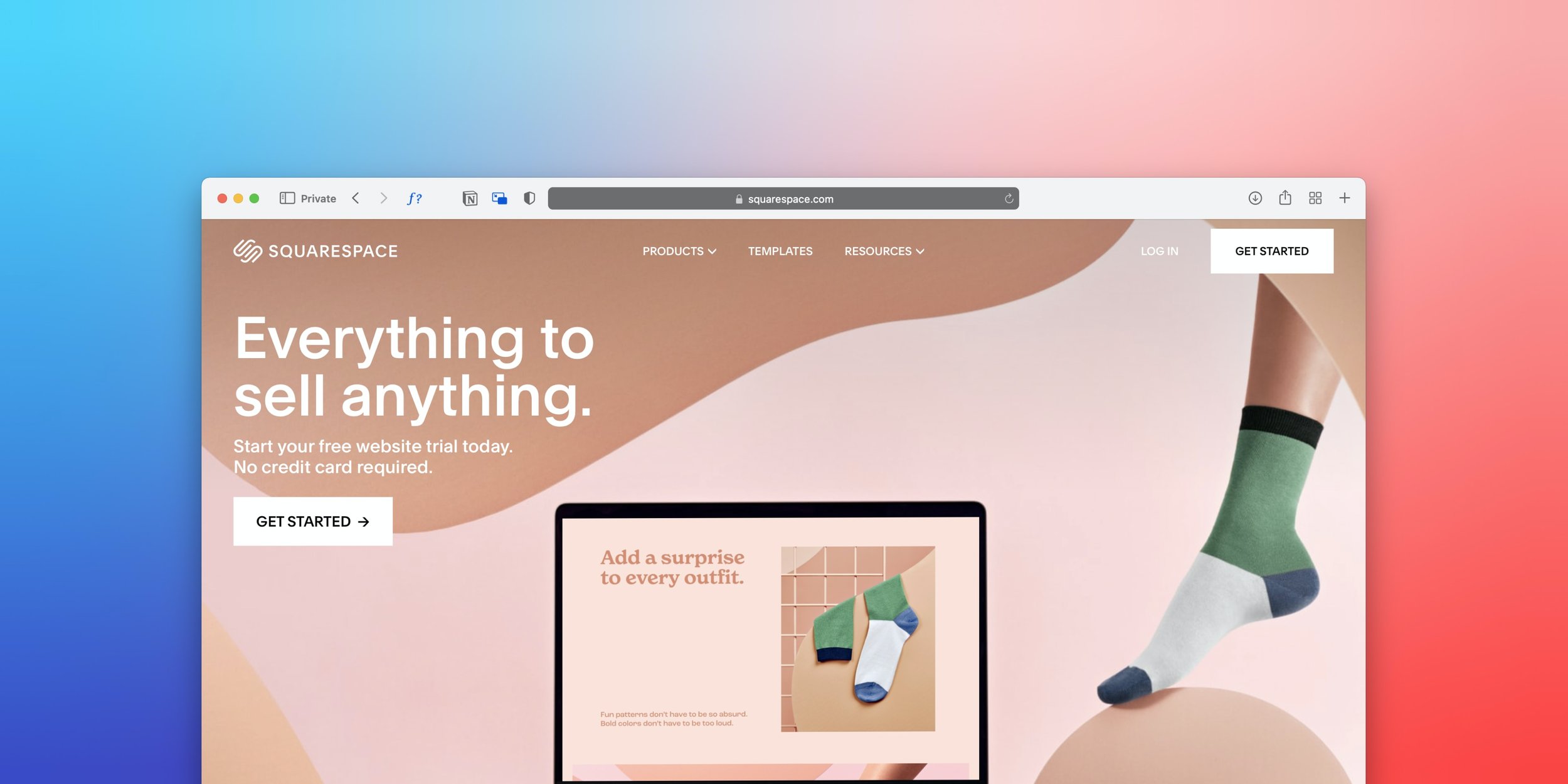Squarespace vs. WordPress: Which is best for your website?
So you want to have a website and you have heard of platform names like WordPress and Squarespace but you can’t quite decide which one is right for you?
If yes, then you are on the right page. In this post we want to go through different features of both of these platforms and give you a comparison so you can make the right choice.
Before we get started we just want to point out that both of these platforms are powerful and there is no right or wrong one. It is just a matter choice about what features are more important to you and personal preferences.
On this page:
What is a CMS?
A CMS (Content Management System) is a software that allows users to build, update and manage websites without needing to know how to develop a website from scratch.
You can link your website’s domain to these platforms and customise, add content, products and do everything you want to do on your website easily.
Squarespace and WordPress are two of the most popular CMS’s, and in this post we’re going to do a deep dive into the differences between them, to help you decide which platform works best for you.
Usability
When it comes to easier and more fluid usability, we think that Squarespace does a better job. You don’t need any coding to use Squarespace while to fully optimise WordPress you might need a help of some coding, or you would probably add some plugins (which are basically already written codes by developers that you add, mostly for a fee).
Most CMS’s are built in such a way that you don’t need to know any coding to use them. Everything from web design to updating products is done through a user-friendly interface that doesn’t require you to know any coding.
Usually, CMS’s will have preset design for users to use. These templates are coded and ready to use. You just need to add your content on the CMS. However, to fully customise and utilise the templates you need to know some coding.
There are experts who can help you with this. These web design developers are able to create fully customised templates and websites or debug any issue you have with the website.
Squarespace is designed for ease-of-use. It boasts an intuitive user interface and efficient drag-and-drop page editor that operates on a grid system, which helps create balance, symmetry, and uniformity throughout the design. Custom code is often used to enhance customisation and accessibility but.
WordPress's default editor, Gutenberg, is often deemed impractical, prompting users to resort to plugins like Elementor for viable page editing. WordPress, initially designed for blogging, requires modifications to function as a website and requires more work and technical knowledge to build and customise.
Setting Up
As well as being a CMS, Squarespace also provides domain registrar and hosting services, which means you can have your whole website setup in one platform. It also supports external domain connections.
In contrast, with WordPress, the domain registrar and hosting are external. This means manual configuration of things like DNS servers and SSL certificates, so some technical understanding is required. This is not necessarily a negative point for WordPress, just something to keep in mind.
Flexibility
WordPress is much more flexible than Squarespace, with thousands of plugins available. However, a reliance on plugins that are built by independent developers means constant monitoring to ensure ongoing compatibility and security. Maximising WordPress’s full potential usually requires a solid grasp of programming.
While Squarespace may not offer the same level of flexibility, it can adequately address the majority of business requirements. Additionally, external platforms can be integrated through plugins or by utilising online automation tools such as Zapier to connect various apps and services.
Security
WordPress is open-source software, meaning the source code that is made available for possible modification and redistribution by users. While this can be cost-effective and improve scalability, it also increases the risk of security vulnerabilities. When using Wordpress, maintaining up-to-date plugins is crucial to mitigate security and performance risks.
Squarespace's costs are generally higher and the platform provides less flexibility. However, the tightly controlled platform also minimises security concerns, providing peace of mind to users.
E-commerce
WordPress integrates WooCommerce for e-commerce. It is a very popular plugin that some designers love, but neither Squarespace or WordPress are the best CMS for e-commerce. If you are thinking of setting up an online store we recommend using Shopify. Both WordPress and Squarespace are great for having a relatively smaller product section with WordPress being highly customisable with some plugins.
Squarespace’s e-commerce is easy to set up, however it’s not an e-commerce platform. A lot of features such as filtering have to be added as plugins. This is fine for a few products, however for a product-based business that needs more extensive options then Shopify is the way to go.
Squarespace facilitates easy e-commerce setup but is limited and requires plugins for standard features such as breadcrumbs and filtering. For product-based business or just more expansive options, Shopify is recommended.
Analytics
WordPress requires plugins or paid services for comprehensive analytics whereas Squarespace offers built-in analytics and easily accommodates Google Analytics integration.
It’s perhaps best to check your analytics data on Google Analytics for a more comprehensible analysis, but on this note, Squarespace does a more seamless integration for simple data tracking.
SEO
Squarespace generates XML sitemaps and robots.txt files automatically, aiding Google indexing. Modifying meta titles and descriptions (the text displayed in search results) is a simple process directly editable in the page settings.
WordPress relies on plugins like Yoast for SEO. Yoast stands as the industry standard for SEO plugins, albeit requiring payment to access its full range of features.
Customer Support
Squarespace provides comprehensive customer support, including 24/7 email, live chat, and forums. As Squarespace Circle members, we’re also able to skip the queue to get fast-tracked customer support (explore the benefits of working with Squarespace Circle members).
WordPress's decentralised nature results in varying levels of support from individual plugin developers. There is no central WordPress support.
What we recommend
Both of these platforms are powerful and popular (for good reasons).
Overall, WordPress offers more customisation with a wide range of plugins that often cost you fees or sometimes monthly subscriptions.
Squarespace offers a more user-friendly interface suitable for users with no prior knowledge of web development. Although there might be some limitations on what you can do without any coding on Squarespace the customer support system makes up for it.
As a web design agency, Squarespace allows us to deliver websites that clients can easily maintain without security concerns, that is more centralised, and at a lower total development cost.
WordPress's full potential requires advanced skills to build and maintain (such as debugging PHP manually and constant regulation of plugins), which we found made it more difficult for clients to manage effectively.